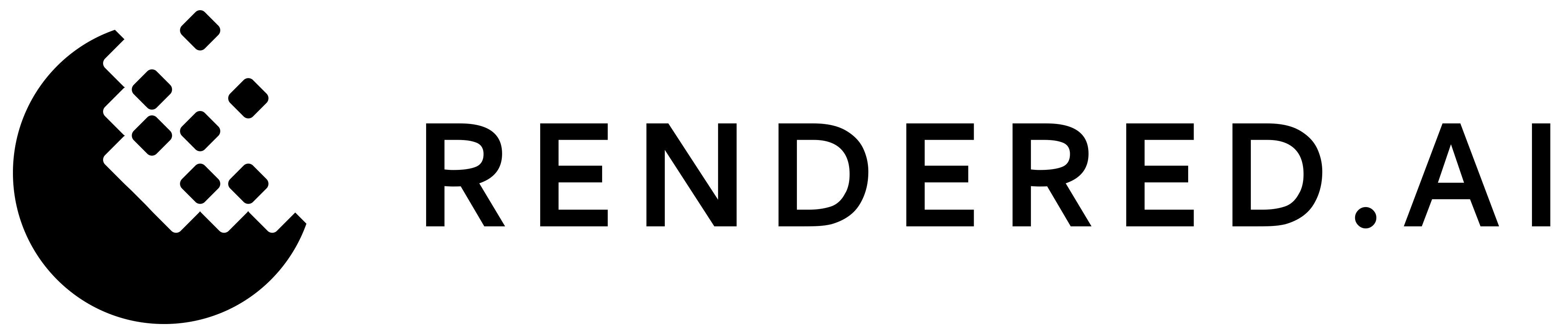anatools.anaclient.channels module¶
Channels Functions
- build_channel(self, channelfile, ignore=['data/', 'output/'], verify=False)¶
Build the Docker image of a channel.
- Parameters
channelfile (str) – The channel file for the channel to build.
ignore (list, optional) – List of files or directories to ignore during the build.
verify (bool, optional) – If True, verifies the image by running the anautils command.
- Returns
A boolean that indicates if the channel Docker image was successfully built.
- Return type
bool
- create_channel(self, name, description=None, organizationId=None, volumes=[], instance=None, timeout=120, interfaceVersion=1)¶
Create a channel for your organization.
- Parameters
name (str) – Channel name.
description (str) – Description of the channel
organizationId (str) – Organization ID. Defaults to current if not specified.
volumes (list[str]) – List of the data volume names to associate with this channel.
instance (str) – AWS Instance type.
timeout (int) – Maximum runtime of a channel run.
interface (int) – The ana interface version number.
- Returns
channel data
- Return type
list[dict]
- delete_channel(self, channelId)¶
Delete a channel of your organization.
- Parameters
channelId (str) – Id of channel to delete.
- Returns
Status
- Return type
str
- deploy_channel(self, channelId=None, channelfile=None, image=None)¶
Deploy the Docker image of a channel.
- Parameters
channelId (str) – ChannelId that you are pushing the image to. If the channelId isn’t specified, it will use the image name to lookup the channelId.
channelfile (str) – Name of the channel file to look for.
image (str) – The Docker image name. This should match the channel name when running ana. If image is not specified, it will use the channel name for the channelId.
- Returns
deploymentId for current round of deployment or an error message if something went wrong
- Return type
str
- edit_channel(self, channelId, name=None, description=None, volumes=None, instance=None, timeout=None, status=None, interfaceVersion=None, preview=None)¶
Edit a channel for your organization.
- Parameters
channelId (str) – ChannelId ID of the channel to edit.
name (name) – The new name to give the channel.
description (str) – Description of the channel
volumes (list[str]) – Data volumes for the channel.
instance (str) – Instance type to run the channel on.
timeout (int) – Maximum runtime for the channel run.
status (str) – The status of the channel.
interface (int) – The ana interface version number.
preview (bool) – Enable or disable the preview for the channel.
- Returns
If true, the channel was successfully edited.
- Return type
bool
- get_channel_documentation(self, channelId)¶
Returns channel documentation as markdown text.
- Parameters
channelID (str) – The channelId of the channel
- Returns
The markdown file for channel documentation.
- Return type
str
- get_channel_nodes(self, channelId, fields=None)¶
Get the nodes for a channel.
- Parameters
channelId (str) – Channel Id to filter.
fields (list) – List of fields to return, leave empty to get all fields.
- Returns
channel node schema data
- Return type
list[dict]
- get_channels(self, organizationId=None, workspaceId=None, channelId=None, cursor=None, limit=None, filters=None, fields=None)¶
Fetches all
- Parameters
organizationId (str) – Filter channel list on what’s available to the organization.
workspaceId (str) – Filter channel list on what’s available to the workspace.
channelId (str) – Filter channel list on the specific channelId.
cursor (str) – Cursor for pagination.
limit (int) – Maximum of channels to return.
filters (dict) – Filters that limit output to entries that match the filter
fields (list) – List of fields to return, leave empty to get all fields.
- Returns
List of channels associated with user, workspace, organization or channelId.
- Return type
list[dict]
- get_deployment_status(self, deploymentId, stream=False)¶
Retrieves status for a channel’s deployment.
- Parameters
deploymentId (str) – The deploymentId to retrieve status for
stream (bool) – Flag to print information to the terminal so the user can avoid constant polling to retrieve status.
- Returns
Deployment status.
- Return type
list[dict]
- get_node_documentation(self, channelId, node, fields=None)¶
Retrieves the markdown documentation for a node.
- Parameters
channelId (str) – The channelId of the channel
node (str) – The node to retrieve documentation for.
fields (list[str]) – List of fields to retrieve for the node documentation.
- Returns
The markdown documentation for the node.
- Return type
str
- profile_channel(self, graphId=None, channelId=None, instances=None, workspaceId=None)¶
Profile a channel using a graph on the Rendered.ai Platform.
- Parameters
name (str) – Name for dataset.
graphId (str) – ID of the staged graph to create dataset from.
description (str) – Description for new dataset.
runs (int) – Number of times a channel will run within a single job. This is also how many different images will get created within the dataset.
priority (int) – Job priority.
seed (int) – Seed number.
workspaceId (str) – Workspace ID of the staged graph’s workspace. If none is provided, the current workspace will get used.
- Returns
Success or failure message about dataset creation.
- Return type
str
- upload_channel_documentation(self, channelId, mdfile)¶
Uploads a markdown file for channel documentation.
- Parameters
channelID (str) – The channelId of the channel
mdfile (str) – The filepath of the markdown file used for channel documentation.
- Returns
Success/Failure of channel documenation upload.
- Return type
bool