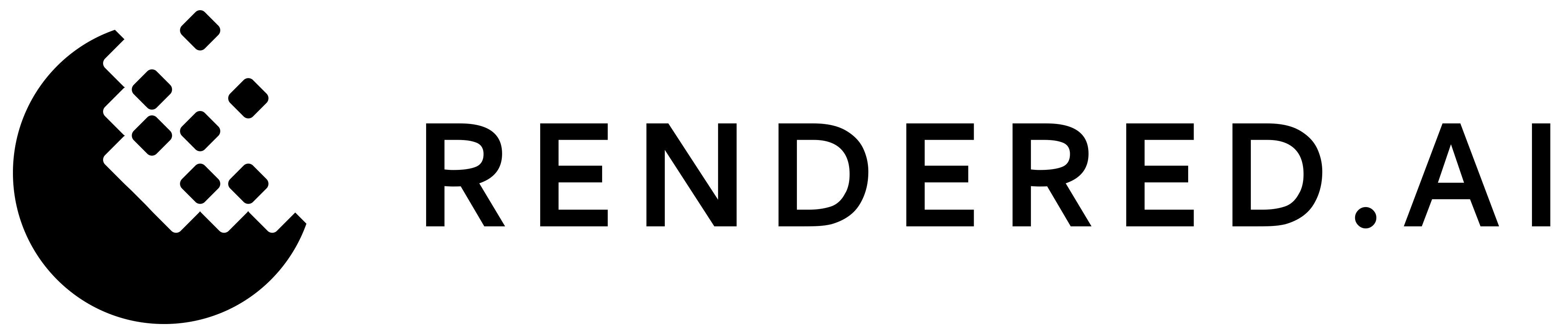anatools.anaclient.graphs module¶
Graphs Functions
- delete_graph(self, graphId, workspaceId=None)¶
Delete a graph in a workspace.
- Parameters
graphId (str) – Graph id to delete.
workspaceId (str) – Workspace ID of the graph’s workspace. If none is provided, the current workspace will get used.
- Returns
A success or error message based on graph’s delete.
- Return type
str
- download_graph(self, graphId, filepath=None, workspaceId=None)¶
Downloads a graph and save it to a file. If filepath is provided, the graph will get saved to that location.
- Parameters
graphId (str) – Graph ID of the graph to download.
filepath (str) – Filepath to save the graph to. Optional.
workspaceId (str) – Workspace ID of the graph’s workspace. If none is provided, the default workspace will get used.
- Returns
The filepath of the downloaded graph.
- Return type
str
- edit_graph(self, graphId, name=None, description=None, graph=None, tags=None, workspaceId=None)¶
Update graph description and name.
- Parameters
graphId (str) – Graph id to update.
name (str) – New name to update.
description (str) – New description to update.
graph (str) – New graph to update.
tags (list[str]) – New tags to update.
workspaceId (str) – Workspace ID of the graph’s workspace. If none is provided, the current workspace will get used.
- Returns
If True, the graph was successfully edited.
- Return type
bool
- get_default_graph(self, channelId, filepath=None)¶
Downlaosd the default graph for a channel.
- Parameters
channelId – Id of channel to get the default graph for.
filepath (str) – Filepath to save the graph to. Optional.
- Returns
The filepath of the downloaded graph.
- Return type
str
- get_graphs(self, graphId=None, workspaceId=None, staged=False, cursor=None, limit=None, filters=None, fields=None)¶
Queries the workspace graphs based off provided parameters. If the workspaceId isn’t specified, the current workspace will get used.
- Parameters
graphid (str) – GraphID to filter on. Optional.
workspaceId (str) – Workspace ID to filter on. If none is provided, the default workspace will get used.
staged (bool) – If true, returns only graphs that are staged.
cursor (str) – Cursor for pagination.
limit (int) – Maximum number of graphs to return.
filters (dict) – Filters that limit output to entries that match the filter
fields (list) – List of fields to return, leave empty to get all fields.
- Returns
A list of graphs based off provided query parameters if any parameters match.
- Return type
list[dict]
- set_default_graph(self, graphId, workspaceId=None)¶
Sets the default graph for a channel. User must be in the organization that owns the channel.
- Parameters
graphId (str) – The ID of the graph that you want to be the default for the channel
workspaceId (str) – The ID of the Workspace that the graph is in.
- Returns
If True, the graph was successfully set as the default graph for the channel.
- Return type
bool
- upload_graph(self, graph, channelId, name, description=None, staged=True, workspaceId=None)¶
Uploads a new graph based off provided parameters.
- Parameters
graph (str) – The graph as filepath, or python dictionary.
channelId (str) – Id of channel to generate the graph with.
name (str) – Name for the graph that will get generated.
description (str) – Description of graph. Optional.
staged (bool) – If true, the graph will get staged (read-only).
workspaceId (str) – Workspace ID create the graph in. If none is provided, the default workspace will get used.
- Returns
The graphId if it was uploaded sucessfully.
- Return type
str